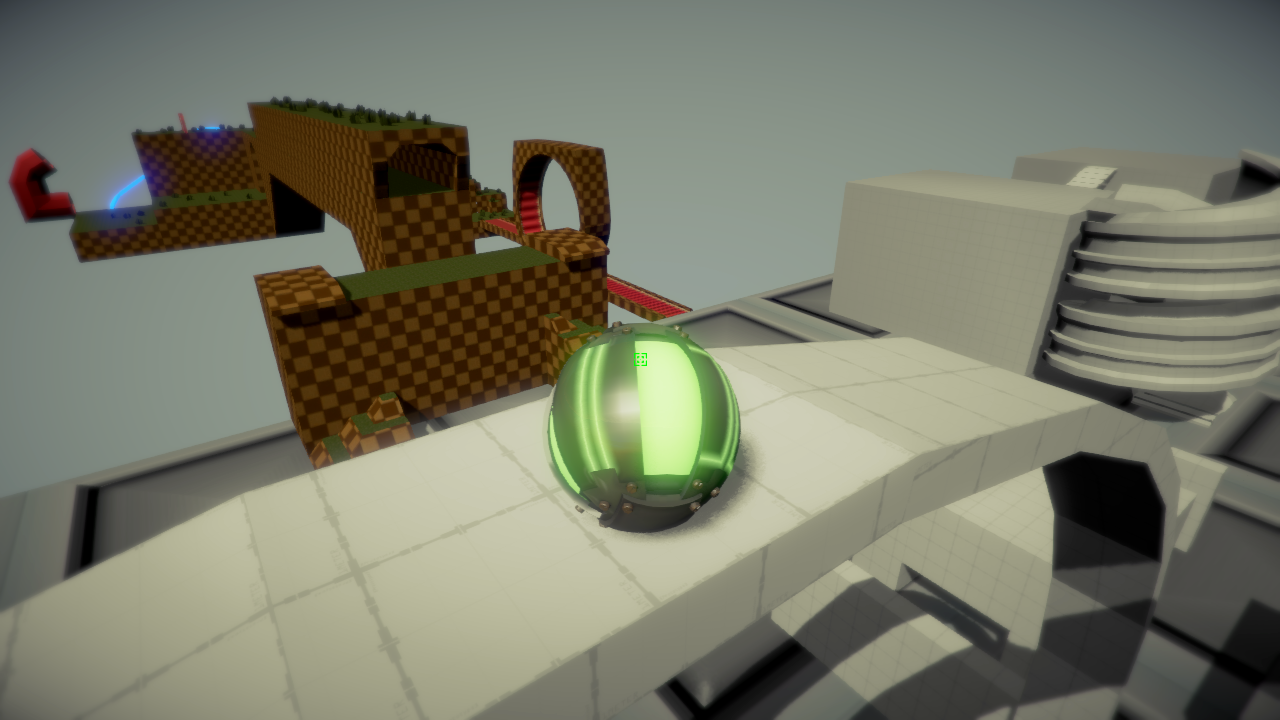Controls for each ability have been stripped from each individual ability’s script. It was a terrible idea to put them in there like that anyways. Instead I’ve put the controls into a single script. Each abilities’ state can be changed using “Ability.StartAbility()”, “Ability.StopAbility()” and “Ability.UsingAbility()”. This should make it a bit easier to code for special inputs that aren’t included in the Controls script that I have made such as Touch input.
The Jump and the script that allows for multiple jumps have been consolidated into a single MultiJump script. It allows you to choose how many jumps that the ball is allowed to make whilst in the air. You can also tell it whether or not it should count it as a jump if you have exited collisions and haven’t jumped at all. This is useful for when you’ve rolled off the side of a platform and don’t want the player to double jump anymore, only allow for a single jump.
The Magnet Ball script has been redone. It’ll now use a joint to gravitate it towards static walls/object and dynamic objects rather than AddForce. It will also have a layer mask that you can set so the ball will only magnetize to certain surfaces. If it rolls to the sides of the magnetizable surface while it’s currently on it already, it will try to stay on until you give enough force to get off.
That is all for now!
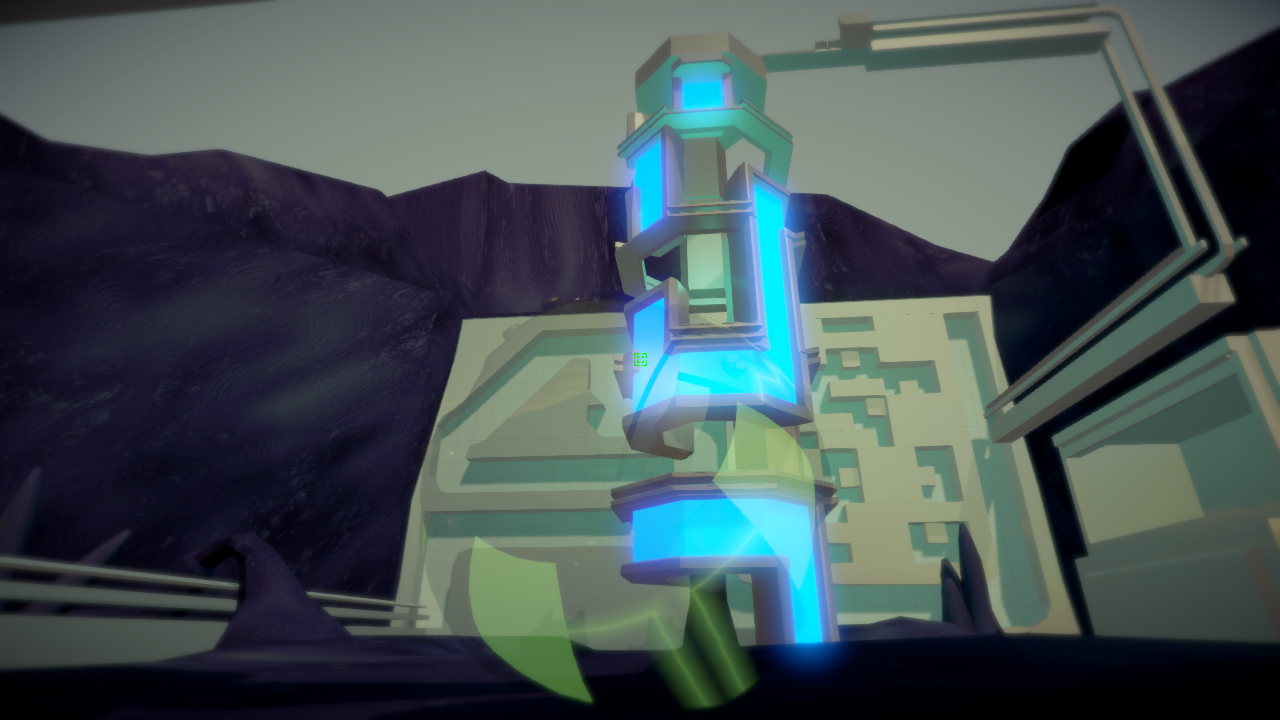 Progress update: I’m working a metroid inspired mini-level. What’s in it? A small area surrounded by a rock wall, a giant pillar with rotating magnetic sections, a sort of 2D mini-mini-level (the giant wall behind the pillar) and a tiny room inside of this mini-level (to the right) that I’m still deciding what to do with.
Progress update: I’m working a metroid inspired mini-level. What’s in it? A small area surrounded by a rock wall, a giant pillar with rotating magnetic sections, a sort of 2D mini-mini-level (the giant wall behind the pillar) and a tiny room inside of this mini-level (to the right) that I’m still deciding what to do with.