 |
Energy Based Objects
2.01
|
 |
Energy Based Objects
2.01
|
Pushes Rigidbodies and Bullets. More...

Public Member Functions | |
| void | Push () |
| Adds force to the projectiles that have a Rigidbody or Bullet component. | |
| void | ClearProjectiles () |
| Resets the pushProjectiles array. | |
Public Attributes | |
| GameObject[] | pushProjectiles |
| These can be set manually from another script or from the inspector. | |
| Vector3 | force = Vector3.forward |
| The amount of force used to push the projectiles in the direction of this object (Force direction is local to this object) | |
| Vector3 | randomForce |
| Random force applied to force (Random force is local to this object) | |
| ForceMode | forceMode = ForceMode.Acceleration |
| The force mode that will be used to push the projectiles. | |
| bool | multiplyDeltaTime |
| Multiplies the force by Time.deltaTime. Use this if you are using the force modes Force and Acceleration. | |
| bool | useForceCurve |
| Use the forceCurve to decide how much power should be applied at certain distances. | |
| AnimationCurve | forceCurve = new AnimationCurve(new Keyframe(0, 1), new Keyframe(1, 1)) |
| X = Distance, Y = Power Multiplier. | |
| bool | pushAtWorldPoint |
| Use AddForceAtPosition using worldPushPoint as the position to push. | |
| Vector3 | worldPushPoint |
| Push rigidbodies at this position with AddForceAtPosition. | |
| bool | useExplosionForce |
| Use Rigidbody.AddExplosionForce. This setting does not effect the Bullet component. | |
| bool | implosion |
| Reverse the explosion force. | |
| float | explosionRadius = Mathf.Infinity |
| The radius of the explosion. | |
| bool | notKinematicOnShoot |
| isKinematic is turned off on projectiles when this weapon is shot | |
| bool | unparentOnShoot |
| Unparent the projectiles when this weapon is shot. | |
Pushes Rigidbodies and Bullets.
| void ClearProjectiles | ( | ) |
Resets the pushProjectiles array.
| void Push | ( | ) |
Adds force to the projectiles that have a Rigidbody or Bullet component.
| float explosionRadius = Mathf.Infinity |
The radius of the explosion.
| Vector3 force = Vector3.forward |
The amount of force used to push the projectiles in the direction of this object (Force direction is local to this object)
| AnimationCurve forceCurve = new AnimationCurve(new Keyframe(0, 1), new Keyframe(1, 1)) |
X = Distance, Y = Power Multiplier.
| ForceMode forceMode = ForceMode.Acceleration |
The force mode that will be used to push the projectiles.
| bool implosion |
Reverse the explosion force.
| bool multiplyDeltaTime |
Multiplies the force by Time.deltaTime. Use this if you are using the force modes Force and Acceleration.
| bool notKinematicOnShoot |
isKinematic is turned off on projectiles when this weapon is shot
| bool pushAtWorldPoint |
Use AddForceAtPosition using worldPushPoint as the position to push.
| GameObject [] pushProjectiles |
These can be set manually from another script or from the inspector.
| Vector3 randomForce |
Random force applied to force (Random force is local to this object)
| bool unparentOnShoot |
Unparent the projectiles when this weapon is shot.
| bool useExplosionForce |
Use Rigidbody.AddExplosionForce. This setting does not effect the Bullet component.
| bool useForceCurve |
Use the forceCurve to decide how much power should be applied at certain distances.
| Vector3 worldPushPoint |
Push rigidbodies at this position with AddForceAtPosition.
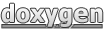 1.7.5.1
1.7.5.1